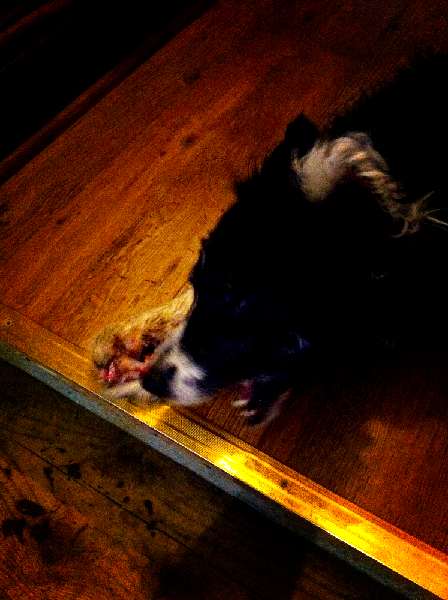A lesson in backing-up data was almost taught to me today.
Yeah yeah, I’ve got Time Machine on my Mac, but that doesn’t mean that my 4000-odd photographs are as nearly well preserved as they would be if I had, say, 40 photograph albums lined up on my shelves. Which I don’t.
Some are “backed-up” to Flickr, but if ever Yahoo! decided to capriciously close Flickr — and Yahoo! has form when it comes to capriciously closing useful services with millions of users — I’d have no indexed back-ups at all.
When I got my big Mac (I’d previously had a Mac mini and an old Mac something-or-other in a big purple case off of eBay) I switched from having a separate-but-in-the-same-case hard drive with all my photos on that I’d had in my old PC to having them on the seemingly-infinite single hard drive in my Mac. I also gave up the manually-organised-by-folder workflow I’d been running and dumped them all into iPhoto, turning them into Events and Albums — not the same thing and not particularly well organised. That was 3000 photographs ago, so it’s too late now to start properly organising them. It’d take forever.
Today, I wanted a new background for my Twitter feed, so I opened iPhoto. It announced that it had found “discrepancies” in the library. Would I like to rebuild said library? Of course I would. So it did. iPhoto opened and then, 20 seconds later with no further input, crashed.
So I opened it again. Same again – down to the crash. This time, the crash broke other things, like Software Update and Preview, in a way that Cannot Happen On A Mac. A restart, made difficult by the Mac insisting that it couldn’t possibly restart because I’d left an unnamed programme somewhere running that I had to track down without help, didn’t cure this.
Then I found something interesting. The new OSX Lion App Store isn’t integrated with Software Update. If stuff you bought through the Store needs an update, you have to manually open the App Store, check and download it. iPhoto 9.2 had an update to 9.2.1 pending. So I downloaded it. It didn’t help.
Next I fell back on Google and found plenty of threads about iPhoto crashing. All said it was because I had a 3ivx codec somewhere. But Spotlight, the useless Apple built-in search thing, said I didn’t. Also, Spotlight has never ever been willing to show me anything in a hidden or system folder anyway, including showing me any hidden or system folders. Further search revealed that Lion now hides several system folders that you used to be able to see. To make them show, you have to go into Terminal and type chflags nohidden ~/Library/
Now, that’s not very Mac-like. I own a Mac so I don’t have to do such horrors. Still, I did that, manually looked for 3ivx and found nothing. Still, I had built up an amazing number of codecs, so I took the opportunity of installing Perian and deleting the old codecs – Perian should do all that for me instead and I’m surprised I didn’t have it already.
iPhoto was still crashing on opening, so I opened the “details” section of the “report this to Apple” dialogue. Fun thing: it appears that the old options of Don’t Send to Apple, Do Send and Quit, Do Send and Relaunch had become Do Send and Quit and Do Send and Relaunch. Tut tut. I copied the line that looked most likely to be the problem – Crashed Thread 0 – and Googled it. Plenty more options, all suggesting I download 9.2.1 (check) and delete 3ivx (check). A result much further down Google suggested pressing alt+cmd while clicking iPhoto’s icon and getting a nice developer-y menu. I did. It had the option “Rebuild iPhone Library Database from automatic backup”. I clicked.
This took forever. But it worked. Or all the steps above worked, plus this one. I’ll never know. Still: phew! But what this shock has shown me is that I’m a crappy back-up artist. I really need to do something beyond Time Machine and Flickr to back up 4000+ irreplacable photographs. But what? A further external drive doesn’t save the photos from a fire (but then neither does 40 photo albums on a shelf) and would need to be manually managed by me — something I’m craptacular at doing. Online storage with Flickr takes time and bandwidth and money and is subject to Yahoo!’s whims. Other online storage options seem a bit fly-by-night (Dropbox) or tacked-on-afterthought (Picassa).
So I guess the ultimate way I’m going to learn from all of this is… to cross my fingers tighter while continuing to trust that my Mac will keep working properly. Awful, isn’t it?